A 10-Year CAD User Tells His Design Experience with GstarCAD
A 10-Year CAD User Tells His Design Experience with GstarCAD
Alen Dobrila, el. tech.
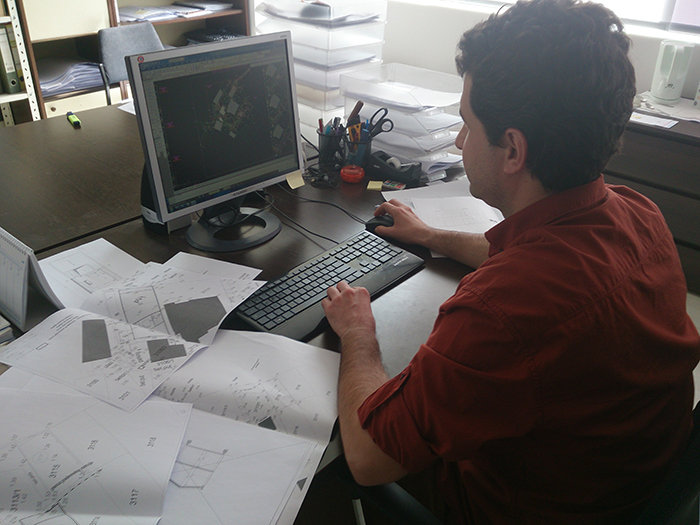
I’m happy to write this review with a intend to convince other users to choose GstarCAD 2015 among many other similar products.
Why? Because I’ve spent a lot of time in finding a perfect CAD solution that satisfies all my needs and has a very reasonable price, and if I can save somebody’s else time to go throug all the steps and conclusions I’ve gone throug, I realy am happy to do that, because I know that anyone who decides to buy GstarCAD 2015 will simply not regret it.
How did I found out about GstarCAD in the first place?
Five years ago I was searching for a low price CAD solution for our company which is in electrical project management business. I will not mention all the CAD programs I’ve tried but I’ll say it another way around: I’ve tried and tested all AutoCAD alternatives. Of course, my intension was to find a product that works and looks like AutoCAD with no space for compromise, also must be stable and cost effective.
After spending a lot of time with testing others, I’ve discovered that only GstarCAD fully satisfied my needs and demands.
What’s the difference?
First of all, back then all of the AutoCAD alternatives mentioned above looked the same, which is not a minus, but all of them had the same bugs and anomalies, and that frustrated me as a user a lot. As I’m from Croatia, in our alphabet we use several diactritic letters (like č,ć,ž,š,đ...etc.), and all of the tested software did the same thing: after reopening a saved dwg file containing those letters, all of them changed, for example “ć” changed to “ae”. So I had to change them all back to plot my project correctly, It took me a lot of time, and we all know that time is money.
Then I’ve found out about GstarCAD. I was very surpriesed that GstarCAD didn’t have this kind of bugs and I saw that it’s simply different, better than the others. After testing the available trial version, I’ve decidet to buy GstarCAD 2012 EX and stick to it.
The company released a new product, GstarCAD 8 in 2013, and I had a right to one free upgrade, so I’ve used it after testing the trial once again, but I had no doubts that these folks are serious. I’ve created many of my projests in GstarCAD 8 and it served me very well, It’s very stable and fast even with huge dwg files above 50mb.
I’ve connected with their techincal support staff via e-mail, and Skype. We even had few TeamViewer sessions when I wanted to show them what’s bothering me about some details, and they always fixed all my problems in the next patch which was released very soon after me reporting a bug.
In 2015, the company relaesed GstarCAD 2015. I found the new features very interesting
and decided to make the 2nd upgrade, which of course wasn’t free anymore but was worth the money because it’s even more faster.
They redesigned the user interface and it simply looks more cooler& fancy now! All icons have a fresher look. But that’s just the esthetics, which is also improtant when you work every day for min. 10 hours because you want it to look nice and user friendly.
What’s more important is the new features that allows me to be more productive.
The new PDF underlay features with a fully functional snap mode is simply the best! You just import your pdf file and you can work on it right away!
Also I would like to mention the cool magnifier added, that’s incredibly useful on large project. You dont have to zoom on an area just to catch a point where you want to place your blocks or lines, or whatever you’re doing in that zone of interest. It’s like flying above 5000 m, and then with one simple click you get the ability to place a needle between two straws of grass without landing the plane! It’s just amazing and for me it was a “must have” feature. It’s already paided up, because I’ve got some huge camps to design this month. No more endless scrooling.
All the features mentioned allows us as a company to be more competitive on the market (because we can work less and produce more), and it resulted in having more clients and more work to do. Basicly it means more profit, and I can thank GstarCAD 2015 for it, and their staff once again because they were an amazing and reliable support every time I needed them.
Take my word on it, I hope it will take you least time to choose a professional CAD software for designing!
About the author
User review authors expereince:
- 10 years of experience in several CAD programs.
- 7 years of experience in designing electrical projects.
- 5 years of constant communication with technical support teams of several CAD
developers.
- 3 years of experience with GstarCAD
Work in INSTEL d.o.o. Poreč, Croatia
CAD Software
- GstarCAD 2016
- GstarCAD 2015
- GstarCAD Mechanical 2015
- GstarCAD MC
DWG FastView
- DWG FastView for Windows
- DWG FastView for Web
APPLICATION
- AEC
- Manufacturing
- Electrical
- HAVC & Piping
- Mechanical
- Other Apps
About GstarCAD
- About Us
- Feedback
- Contact us
- News




