GstarCAD 2016: Enjoy Faster Design with Easier Operation and Higher Performance
GstarCAD 2016: Enjoy Faster Design with Easier Operation and Higher Performance
Gstarsoft announced the Beta release of GstarCAD 2016, a CAD platform further developed and optimized based on GstarCAD 2015. The operation and performance enhancements together with function implementation make it significantly exceed its previous versions. CAD designers could enjoy easier design in a more stable and faster environment.
In GstarCAD 2016, the performance of Model/Layout switch is obviously improved. When performing zoom in/out over circles or arcs, all the objects will be displayed precisely even if plenty of them exist in the drawing. This optimization also assures accurate point snapping and better object visualization. Common operation like Open, Copy, Move, Undo, the average processing speed has been enhanced over 20%, which help to save much time in design and rework.
Ease of use is another highlight of GstarCAD 2016. You will be surprised by its brand new Dynamic Input. The Dynamic Input of GstarCAD 2016 achieves command line integration innovatively, which means you are able to select any option of a command without having your eyes looking up and down. Polyline edition in GstarCAD 2016 now supports multifunctional options. Its functions can be seen by hovering over a grip, and the options can be chosen directly from the context menu that appears.
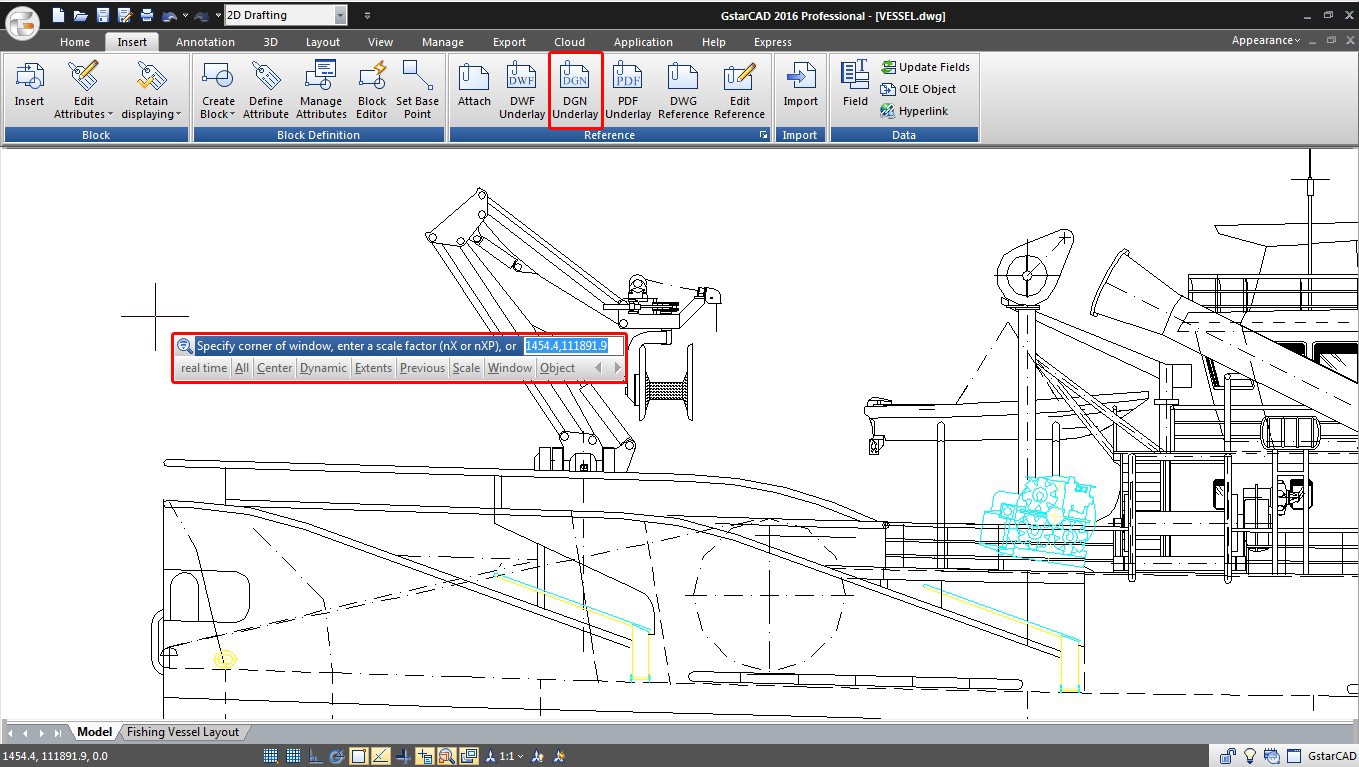
Some new functional additions are integrated into GstarCAD 2016. Now DGN files (Microstation native format) can be imported and attached as underlay. Two new Object Snap options are added: Distance From Endpoint and Divide Segments. The first one allows snap a certain distance from any endpoint of objects, and the latter allows snap the divided segment points of objects. A green snap point at accurate distance will display when passing the cursor over the object.
There are many other function points of GstarCAD 2016 like 3D solid editing, inverted fillet and improvements like more powerful measuring tools. Download GstarCAD 2016 Beta 32-bit or 64-bit now to explore more capabilities of it.
Follow GstarCAD official Facebook, Linkedin and Twitter to get more product news.
About Gstarsoft
Gstarsoft is the recognized leading provider of 2D/3D CAD software and solutions for the industries involving AEC, mechanical, manufacturing, electrical, GIS, survey and mapping, civil, etc. GstarCAD have focused on developing highly .dwg-compatible CAD platform for over 20 years. Versions in 14 different languages sell in over 100 countries worldwide.
Contact with Gstarsoft
Sales: sales@gstarcad.net
Support: support@gstarcad.net
Marketing: info@gstarcad.net
Tel: +0086 10 57910609
CAD Software
- GstarCAD 2016
- GstarCAD 2015
- GstarCAD Mechanical 2015
- GstarCAD MC
DWG FastView
- DWG FastView for Windows
- DWG FastView for Web
APPLICATION
- AEC
- Manufacturing
- Electrical
- HAVC & Piping
- Mechanical
- Other Apps
About GstarCAD
- About Us
- Feedback
- Contact us
- News




