GstarCAD2012 Tutorial: CAD Sheet to Excel
GstarCAD2012 Tutorial: CAD Sheet to Excel
Conversion among different kinds of digital files is one of our long-cherished dreams due to the reason that it can promote information exchange and improve work efficiency. For designers, converting CAD sheet to excel table is also one of their long-cherished dreams. But can this dream truly be realized?
In GstarCAD2012, the function of CAD Sheet to Excel can convert CAD sheet to Microsoft Office Excel table. Now let’s demonstrate how to achieve this.
First of all, startup the command by clicking Express>Form Tools>CAD Sheet to Excel, the dialog box as below will be displayed. Users can select the table scale that they want to convert from the dialog box. This will decide the size of the table to be generated.
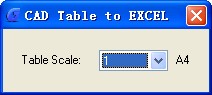
Follow the dialog box to select the sheet that needed to be transferred and press Enter key. GstarCAD will convert the CAD sheet to excel automatically and open it, as the shown picture below.
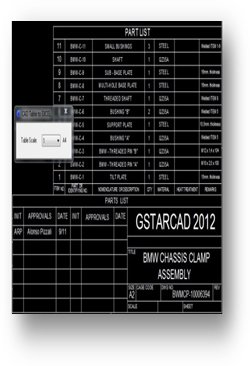
.jpg)
Finally, save the excel sheet. Then the data in the drawing has been successfully exported to excel sheet. We can see the data in generated excel table in accurate format. What’s more, users can revise, add, delete and print the table directly, avoiding the troubles for adjustment.
CAD Table to Excel Table Conversion is one of the new functions of GstarCAD2012. This function aims to offer applicability and usability for users. By eliminating tedious work by hand, this function provides a more convenient way to collect information from drawings (especially old ones) and to generate documents. Users can apply it in variety of schedules, bills of materials (BOM), part list, notes, etc., using the powerful functions found in Excel.
Users are welcomed to visit GstarCAD official website to experience this exciting function.
CAD Software
- GstarCAD 2016
- GstarCAD 2015
- GstarCAD Mechanical 2015
- GstarCAD MC
DWG FastView
- DWG FastView for Windows
- DWG FastView for Web
APPLICATION
- AEC
- Manufacturing
- Electrical
- HAVC & Piping
- Mechanical
- Other Apps
About GstarCAD
- About Us
- Feedback
- Contact us
- News




