Good News: GstarCAD 2015 Now Supports OpenDCL
Good News: GstarCAD 2015 Now Supports OpenDCL
If you’re an AutoLISP® programmer, you’ve probably heard about OpenDCL. Now developers can run OpenDCL on GstarCAD 2015.
OpenDCL is an open source application platform for AutoLISP® programmers who want to replace AutoCAD®'s limited DCL (Dialog Control Language) user interface language with a rich set of modern Windows user interface elements. Developers and customizers can use OpenDCL Studio to interactively design modern and professional user interface elements for use by their AutoLISP® code.
OpenDCL leverages the flexibility and portability of the AutoLISP® language in AutoCAD®. OpenDCL is designed to replace the native AutoCAD® DCL dialog control language with an event driven programming model that is much more powerful than native DCL. Using OpenDCL requires familiarity with OpenDCL Studio to design user interface components and AutoLISP® to display and control them inside AutoCAD® at runtime.
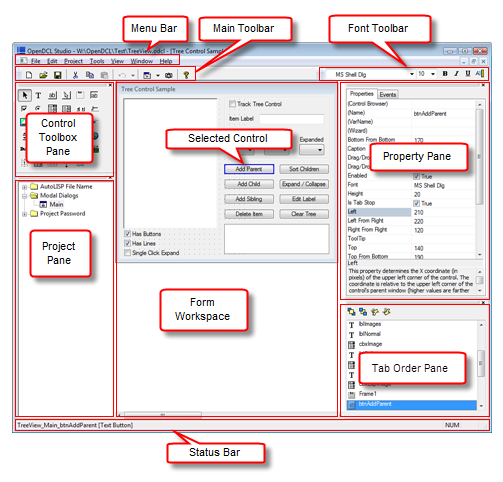
OpenDCL can help developers easily design stunning GUIs (Graphical User Interfaces) for Lisp routines. Learn more about OpenDCL please visit its product page. Download the latest version of OpenDCL Studio here.
Follow GstarCAD official Facebook, Linkedin and Twitter for more Application news.
About Gstarsoft
Gstarsoft is the recognized leading provider of 2D/3D CAD software and solutions for the industries involving AEC, mechanical, manufacturing, electrical, GIS, survey and mapping, civil, etc. GstarCAD have focused on developing highly .dwg-compatible CAD platform for over 20 years. Versions in 14 different languages sell in over 100 countries worldwide.
Contact with Gstarsoft
Sales: sales@gstarcad.net
Support: support@gstarcad.net
Marketing: info@gstarcad.net
Tel: +0086 10 57910609
CAD Software
- GstarCAD 2016
- GstarCAD 2015
- GstarCAD Mechanical 2015
- GstarCAD MC
DWG FastView
- DWG FastView for Windows
- DWG FastView for Web
APPLICATION
- AEC
- Manufacturing
- Electrical
- HAVC & Piping
- Mechanical
- Other Apps
About GstarCAD
- About Us
- Feedback
- Contact us
- News




