3 Ways to Modify Block Definition
3 Ways to Modify Block Definition
Block is very useful as reusable contents when you need to create similar objects. One of the most popular benefits is you only need to modify one block, meantime others automatically update in the case all instances should be modified. Today GstarCAD concludes 3 methods we can do to modify block definition efficiently. Are you ready to save your time working with GstarCAD?
1. Explode and recreate the block
Long time ago, the only way to edit a block was by exploding it to simpler objects through EXPLODE command. Made any changes necessary, then recreate a block with the same name. This method has become obsolete but reliable if you are still using old CAD versions.
2. Edit block in-place
Edit block in-place is a great way to modify block when you want to use other objects in the drawing as reference. The tool we use is actually REFEDIT. It was originally for reference editing, but also works for blocks too. You can activate this by selecting a block, right click then choose edit block in-place from context menu. Or by using REFEDIT command.
This tool is not block editor. So don’t expect you will see specific block editing tools like in block editor. You can add or remove objects to your block.
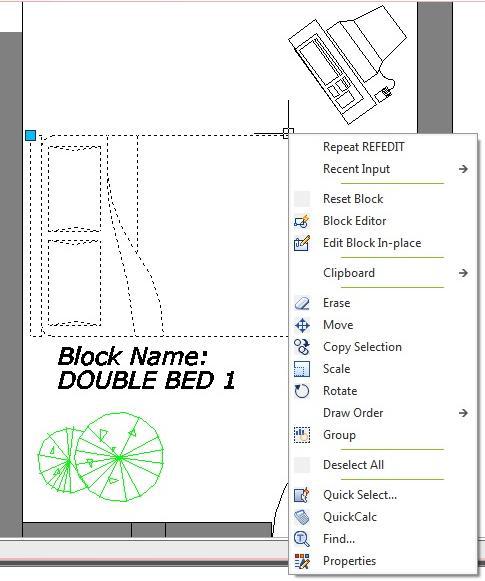
3. Using block editor
Block editor is a very powerful tool to edit your block. It not only allows you to modify block geometry, also create a dynamic block here. You can activate block editor in different ways by double clicking a block OR select a block then right click mouse> choose block editor from context menu, or choose from GstarCAD ribbon> Insert tab>Block definition panel>Block editor OR go to tools tab at menu bar and choose> block editor.
There is only one thing you must remember. When working with block editor, 0,0 is the insertion point. So don’t move the geometry unless you want to move the insertion point!
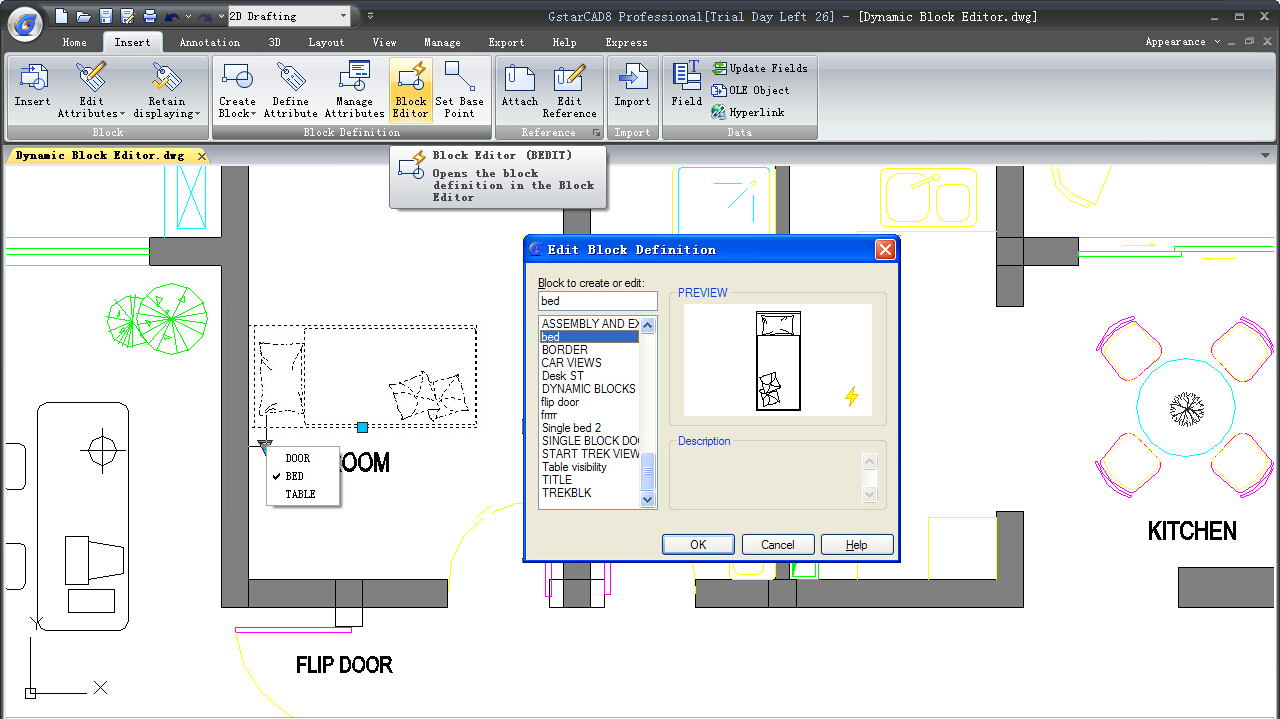
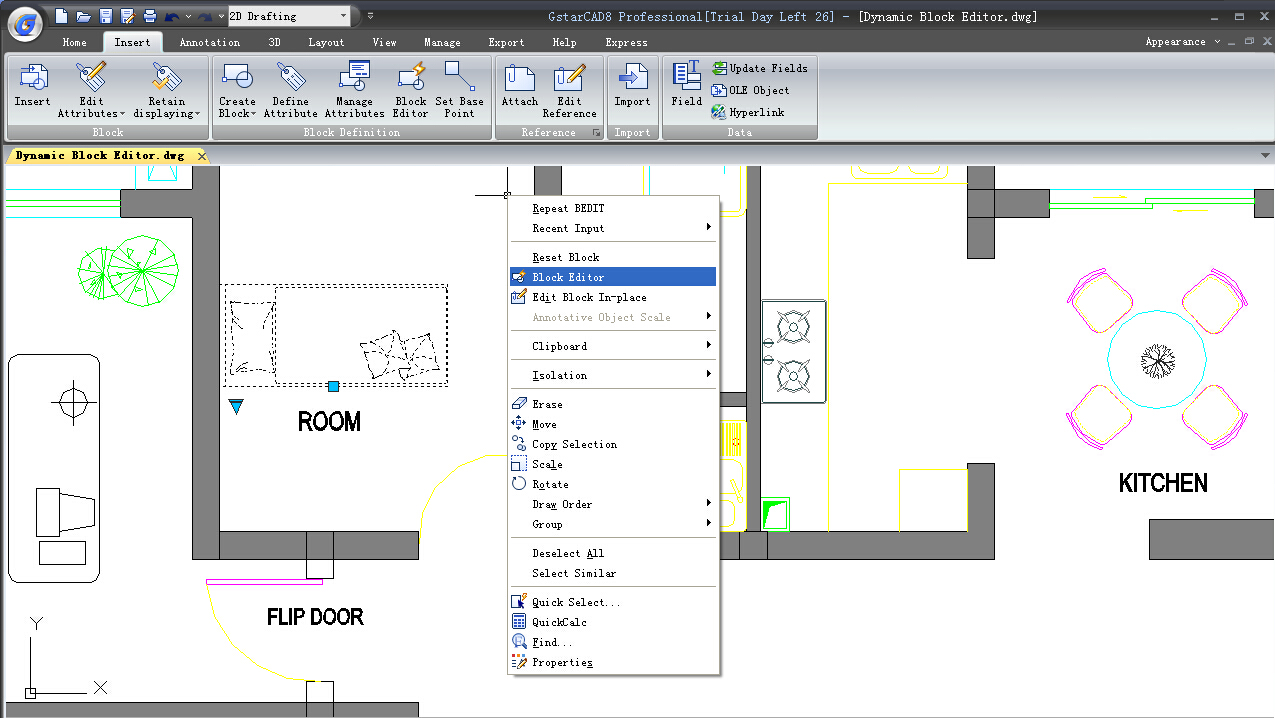
Try CstarCAD now! welcome to download for free trial: www.gstarcad.net
CAD Software
- GstarCAD 2016
- GstarCAD 2015
- GstarCAD Mechanical 2015
- GstarCAD MC
DWG FastView
- DWG FastView for Windows
- DWG FastView for Web
APPLICATION
- AEC
- Manufacturing
- Electrical
- HAVC & Piping
- Mechanical
- Other Apps
About GstarCAD
- About Us
- Feedback
- Contact us
- News




