Tips for Using GstarCAD8 –Explode Attribute to Text
Tips for Using GstarCAD8 –Explode Attribute to Text
The GstarCAD Express Tools contain a library of productivity tools designed to help you extend the power of your design. They are easy to use, easily integrated into your menus and toolbars, and cover a wide range of functions, including dimensioning, drawing, and selecting and modifying objects. Now, we'll do a brief introduction about Explode Attribute to Text tool:
The function of Explode Attribute to Text is to explode blocks, converting value of attributes to text objects.
There are two ways to open this command:
1. Menu: Express>Blocks>Explode Attributes to Text
2. Command Entry: BURST
Command line prompts as follows: Select entities: Use an object selection method
For example: Explode attributes and convert them to text objects.
1. Select a block containing two attributes.
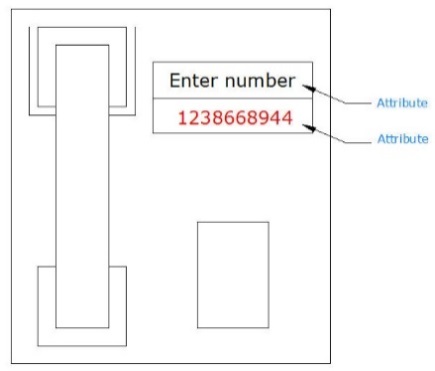
2. Block exploded and attribute values converted to text.
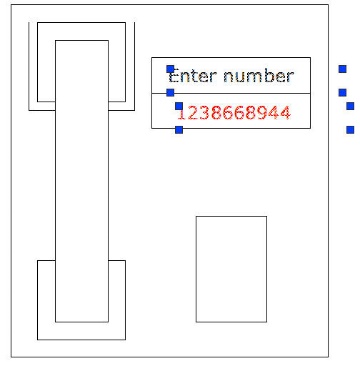
See? Just one click, the block exploded and attribute values have been converted to text. This expresstool in GstarCAD8 is more convenient and easier than any other CAD products for designers to edit drawings.
CAD Software
- GstarCAD 2016
- GstarCAD 2015
- GstarCAD Mechanical 2015
- GstarCAD MC
DWG FastView
- DWG FastView for Windows
- DWG FastView for Web
APPLICATION
- AEC
- Manufacturing
- Electrical
- HAVC & Piping
- Mechanical
- Other Apps
About GstarCAD
- About Us
- Feedback
- Contact us
- News




