GstarCAD2012 Highlights with Advanced Enhancements
GstarCAD2012 Highlights with Advanced Enhancements
It has been more than half a year since the official launch of GstarCAD2012. Until now, up to 13 language versions of GstarCAD2012 are applied by users worldwide, including Chinese, English, Japanese, etc. This software is a milestone not only in functions but also in performance. The important enhancements in functionality are well liked by users, including hyperlinks, raster image and application.
The previous mistakes of the hyperlink function of GstarCAD2012 have been corrected and some new features have been added into this function. This function supports web links viewing and users can customize the connection settings. Besides, it supports all kinds of files which can be opened by operation system. View positioning of .dwg drawings are available in GstarCAD2012 with this function. What’s more, users can copy and paste hyperlinks.
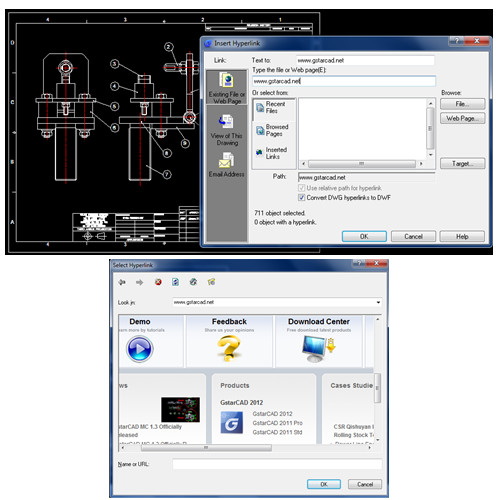
By use of this function, designers can know whether there are hyperlinks or not through the status of the cursor, offering convenience for users to make a right judgment. Files viewing are simplified by shortcut of Ctrl + Mouse Click to open. Links in the block can be opened through right click.
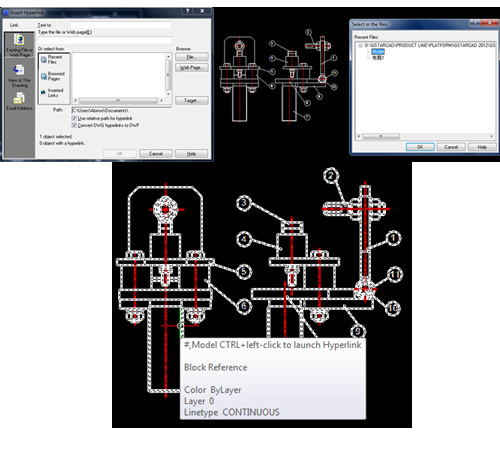
In addition, there are other enhancements, such as raster image and application functionalities. GstarCAD2012 not only supports images with various formats, but also greatly raises the speed of raster image insertion with high resolution, display and print. Furthermore, some problems related to LISP and VBA are also solved. The compatibility has been improved a lot. What’s more exciting is the development of LISP debugger.
CAD Software
- GstarCAD 2016
- GstarCAD 2015
- GstarCAD Mechanical 2015
- GstarCAD MC
DWG FastView
- DWG FastView for Windows
- DWG FastView for Web
APPLICATION
- AEC
- Manufacturing
- Electrical
- HAVC & Piping
- Mechanical
- Other Apps
About GstarCAD
- About Us
- Feedback
- Contact us
- News




